Currently, the Smartphone is one of the largest parts of our privacy. Why? Because, on a Smartphone you handheld, all data, files, and so forth is definitely very important to you, and it is of course confidential. Then, what usually you want to keep the better again?
Smartphone’s, particularly Android Smartphone was never separated from the name of the application. All the files and data you ever managed by the application is definitely what you are using. Therefore, there must be some application that you want to hide. What is the solution? Wait, I will give you information about how to hide applications in Android Smartphone.
In fact, a way to hide the application in the Android Smartphone is available pretty much. However, the easiest is you can use the features of the third party, the launcher that you can install for free. Therefore, I will give you how to hide applications on Smartphone’s Android using Apex Launcher.
Methods used through Apex Launcher are very easy for you. However, you should pay attention to carefully, how I hide an application on Android Smartphone’s it step by step. Well, just the following steps should you travel:
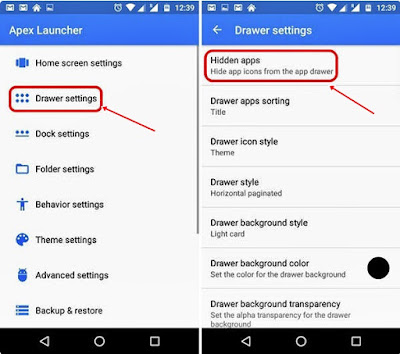
When you're done, take a look at the apps that you hide in your app just dining drawer. Definitely not there. If there are still on the home screen, just delete guys. Then, congratulations you've managed to hide an application on Android Smartphones.
How, how to hide applications on the Android Smartphone that's easy isn't it? From now on, you can keep more privacy in the Android Smartphone. Sure you don’t want dong, there are important chat is read by your friends that are not in question. Oh yes, I still have way more tablets.
Yes, privacy remains confidential. Everyone definitely has its own way to keep all her secrets. But, for Smartphone’s, although many ways to hide terms of privacy, but you definitely lazy to use how to hide applications on the Android Smartphone that's hard. Hence, I give the tutorial easier application Parallel Space. Follow stride Yes.
Of course, you must first install the application Parallel Space in the Android Smartphone.
After you successfully install it, you will request Parallel Space to remove access application that is on the home screen, to make the application available only in Parallel Space. Here you can also do an Uninstall of the application as well.
Then, you will no longer see applications that are outside, because the application is installed you must Access using Parallel Space.
For more secure again, you go into the main page of the application and select the button with the three dots of the menu. Attach password pattern to make sure application Parallel Space cannot be accessed by others.
Read Also : How to Lock WhatsApp on iPhone with Face ID / Touch ID
A very easy way to hide an application on Android Smartphone’s right? Then, where do I hide an application on Android Smartphone you want to wear? Everything is easy! You just choose one only, which one you like. Or, you can also try everything first to compare which one is best. Share your opinion in the comments field below.
Smartphone’s, particularly Android Smartphone was never separated from the name of the application. All the files and data you ever managed by the application is definitely what you are using. Therefore, there must be some application that you want to hide. What is the solution? Wait, I will give you information about how to hide applications in Android Smartphone.
The easy way to hide an application on Android Smartphone
In fact, a way to hide the application in the Android Smartphone is available pretty much. However, the easiest is you can use the features of the third party, the launcher that you can install for free. Therefore, I will give you how to hide applications on Smartphone’s Android using Apex Launcher.
Use the Apex Launcher, how to hide the best app in the Android Smartphone.
Methods used through Apex Launcher are very easy for you. However, you should pay attention to carefully, how I hide an application on Android Smartphone’s it step by step. Well, just the following steps should you travel:
- Install the Apex Launcher first. Once done, you should to Settings > Home > Set be the default launcher Apex Smartphone you.
- Having already done, proceed to the next step that is going towards the Apex Settings > dining Drawer Settings > Hidden Apps.
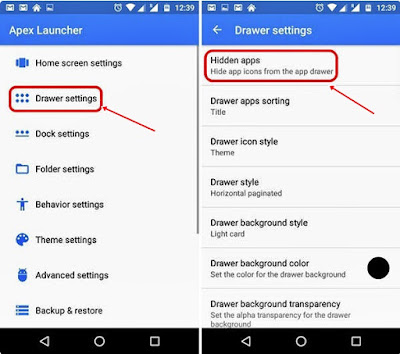
- In the feature Hidden Apps, you select which applications you want to hide and select Save.
When you're done, take a look at the apps that you hide in your app just dining drawer. Definitely not there. If there are still on the home screen, just delete guys. Then, congratulations you've managed to hide an application on Android Smartphones.
How, how to hide applications on the Android Smartphone that's easy isn't it? From now on, you can keep more privacy in the Android Smartphone. Sure you don’t want dong, there are important chat is read by your friends that are not in question. Oh yes, I still have way more tablets.
Use Parallel Space, Easy To Hide the Application Android Apps
Yes, privacy remains confidential. Everyone definitely has its own way to keep all her secrets. But, for Smartphone’s, although many ways to hide terms of privacy, but you definitely lazy to use how to hide applications on the Android Smartphone that's hard. Hence, I give the tutorial easier application Parallel Space. Follow stride Yes.
Of course, you must first install the application Parallel Space in the Android Smartphone.
After you successfully install it, you will request Parallel Space to remove access application that is on the home screen, to make the application available only in Parallel Space. Here you can also do an Uninstall of the application as well.
Then, you will no longer see applications that are outside, because the application is installed you must Access using Parallel Space.
For more secure again, you go into the main page of the application and select the button with the three dots of the menu. Attach password pattern to make sure application Parallel Space cannot be accessed by others.
Read Also : How to Lock WhatsApp on iPhone with Face ID / Touch ID
A very easy way to hide an application on Android Smartphone’s right? Then, where do I hide an application on Android Smartphone you want to wear? Everything is easy! You just choose one only, which one you like. Or, you can also try everything first to compare which one is best. Share your opinion in the comments field below.

Comments
Post a Comment